Subject: How to Find the Proportional loading to a link or manhole in InfoSewer
You can use the Upstream Trace tool in InfoSewer to find the upstream nodes and links from any link in InfoSewer. Once you have the upstream traced network then assing the traced upstream nodes and links to the domain. Once you have the domain then these steps will allow you to calculate the proportion of flows from each upstream node and map the proportion using Map Display.
Step 1. Use the Tool Trace Upstream Network to find and make a Domain out of the Traced upstream Network
Step 2. The Traced Upstream Network
Step 3. Use the created domain in Output Report Tabular Reports
Step 4. Copy the ID and Total Flow from the Loading Manhole Report
Step 5. Use the Domain in the DB Table Manhole Infomation
Step 6. Create a new information field called Proportion for example
Step 7. Map the new data field proportion using Map Display
Step 8. Now you have a Map Display of the Proportional loading to a link or manhole in InfoSewer
Step 9. 40 percent of the flow comes from one node an the other 60 percent comes from the other node to the link with a d/D over 0.5.
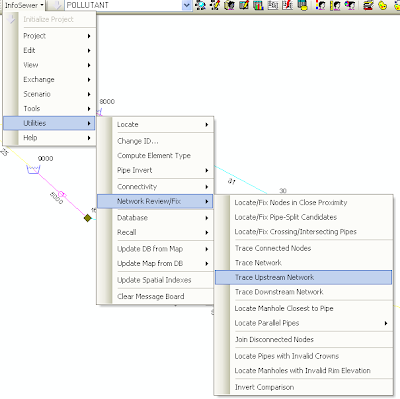







No comments:
Post a Comment