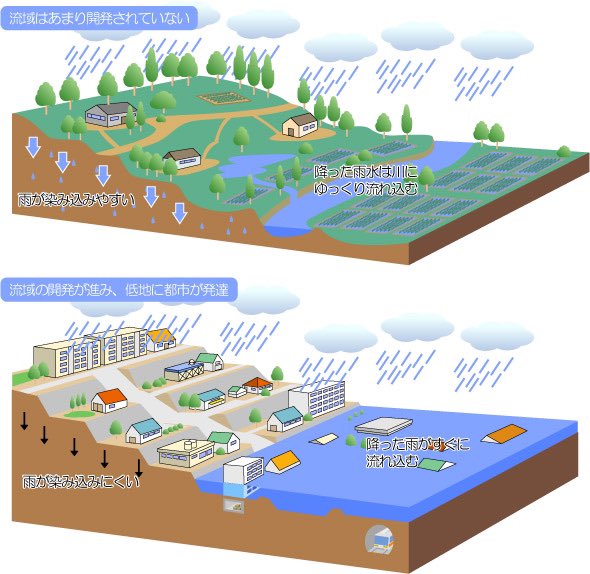Urban Flooding: Challenges and Solutions 🌧🌆
Urban flooding, characterized by the sudden inundation of urban landscapes, is often triggered by intense rainfall, stormwater overflow, or even coastal surges. Factors fueling this phenomenon span from inadequately designed stormwater systems and rapid urban sprawl to the proliferation of impermeable surfaces.
Impacts of Urban Flooding 🌊🏢:
- Property Damage: Floodwaters can invade homes and businesses, causing extensive structural damage.
- Transportation Disruption: Flooded roads and transport routes can halt movement, impacting daily life and commerce.
- Utilities Outage: Essential services like electricity may be compromised.
- Public Health Concerns: Stagnant floodwaters can become breeding grounds for diseases and introduce waterborne pathogens.
- Environmental Effects: The aftermath includes soil erosion and diminished water quality, with long-term flood risks increasing.
Factors Exacerbating Urban Flooding 🏙:
- Hard Surfaces: Concrete and asphalt prevalent in urban areas impede the ground's natural absorption ability.
- Built Environment: Urban constructions can inadvertently direct stormwater into confined channels, elevating the water's speed and volume, and thus the flood risk.
Preventive Measures and Mitigation 🌳🔧:
- Green Infrastructure: Embracing solutions like green roofs, permeable pavements, and rain gardens can help absorb and manage water.
- Stormwater Management Enhancement: Upgrading the existing stormwater systems to accommodate more significant volumes and implementing advanced drainage techniques can be pivotal.
- Land Use Planning: Advocating for sustainable land development and zoning practices can curb the adverse impacts of urbanization on flooding.
In essence, urban flooding is a formidable challenge, but with conscious efforts, its impacts can be considerably mitigated. Communities need to blend traditional infrastructure with innovative solutions to foster resilience against this growing urban menace. Source 🌍💡.